How to Install the App on Android, Firestick, Smart TV or PC
HOW TO DOWNLOAD ON ANDROID DEVICES
Option 1:
XCIPTV Player – download directly from google play
click here to download or search XCIPTV Player
Option 2:
- Download from here the APK file: download – IPTV Smarters Pro
- If prompted, you shall enable Unknown Sources under System :
- Go to Settings >> Apps >> Menu (3 dots on Upper-Right) >> Special Access>>Install from unknown apps >> Click My Files and Chrome – change the status to ON
- Click on the App to install, that’s it!
HOW TO DOWNLOAD ON AMAZON FIRESTICK
- Download IPTV Smarters pro direct apk here: https://www.iptvsmarters.com/smarters.apk
- Open the downloader app on firestick.
- Go to settings of firestick >> My Fire TV >> Developer Options >> Install from unknown apps >> Click Downloader to change the status to ON
- Open the downloader app and put the complete apk link on downloader and then install the app
- Open the Smarters IPTV app and click the ” OK button” and ALLOW to access your photos, media, and files on your device
HOW TO DOWNLOAD ON SMART TV
For Samsung Smart TV
1. Press the Smart Hub button from your remote.
2. Search for the IPTV Smarters Pro to install.
3. Log in the Application with your subscription details i.e. Username, Password, Portal URL.
For LG Smart TV
1. Press the Home button on the remote & Go to LG Content Store.
2. Search for the IPTV Smarters Pro to install.
3. Log in the Application with your subscription details i.e. Username, Password, Portal URL.
HOW TO DOWNLOAD for ROKU
- Download Smarter IPTV app to your Roku click here –> download – Smarter IPTV pro
- Navigate to the My Apps tab.
- Click the Install apk icon.
- If you dont know how to install an App on Roku – please contact us and we will send you a full guide.
HOW TO DOWNLOAD or WATCH ON PC
- Stream from your bowser using this link : WebTV Player , Click add playlist, enter your credentials.
- Or Download the Smarter IPTV app to your PC here download – Smarter IPTV pro
- Navigate to the My Apps tab.
- Click the Install apk icon.
HOW TO Login using your crEdentials
XCIPTV Player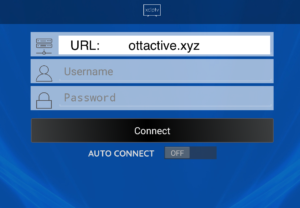

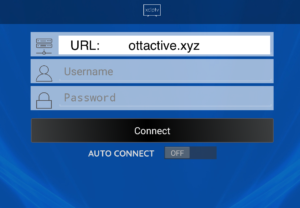

Smarters IPTV



- Scroll down and select the Login Xtream codes API.
- In the “Any Name” section, just type your name or nickname of your choosing, example: Home
- Enter login details, the URL, Username, and Password that we have provided by Email. Once done click the ADD button *Please note that everything is case sensitive so type it in according to what we have emailed. Make sure to remove all the spaces in the username and password section as well as the URL. Double-check it.
- Select the created list ( Home ) and you will see Live, VOD, and TV Series.
- For great watching experience >>> XCIPTV APP >>>go to settings >>>other settings>>>OTR Layout should be ON

We are here for any questions!
support@tvdrip.com
